As an upcoming sophomore student, one of my goal is to lessen the usage of papers (motto : save money, save tree ) but its not that quite easy, because using laptop or any gadgets can damage our eyes if its use in a long time.
Nevertheless, for this school year. I will still aim for the paperless movement at the same time I will be taking care of my eyes too.
For my preparation for this school year, I did back up all my previous school year files, arrange them into categories and free up some storage space.
I went to open Microsoft Store and browse some applications (though Im tempted to download games but that's not the purpose of doing this heh).
Now, let's jump right into it.
Combination of MS Publisher, Powerpoint and Word, but the thing is you can share it on social media platform. You can also make a storyline of topics.

When it comes to reviewing key words, use FlashMe. It acts like an index card, Type the word the brief description. easy as that.
Never missed a school homework.
I was quite unsure whether to download this application or not, but hey, this made me shookt!
Road to paperless? achieve it in no time!
Hola, mi amigo. again, there are a lot of application to learn a language, but this one is the real TEA. pronunciation? accent? grammar? vocabulary? name it.
I got curious about Trello and I gave it a try and WOW! It is by far the best application to track down all your activities, projects and plan. It is not overwhelming as I thought it would be when I use it, Minimal and straight forward to use. If you give it a try, it will surely give you motivation to finish your tasks, that's a rare vibe to feel when you use a certain application. double thumbs up to Trello. this is not sponsored okay.
Drag and drop your list into the categories : Things to do, Doing, Done.
Why use other document application if you already have the MS Word? Well, Evernote gave me another professional and formal platform feels when it comes to taking notes. Let's be real, evernote give us more options, it is flexible and it is suitable for personal use.
I personally use Autodesk to practice digital art, or for sketching. Either or it is a good substitute to paper and I can have a softcopy saved on my laptop, it is an advantage to easily retrieve the file from my laptop and I don't longer need to dive into my bag and look for the sketch that I recently made.
Aside from that, Draw.io is another good application that you can access online. Use for mind mapping, flow chart, diagram, planning and many more.
How about you? any tips for our fellow student out there? COMMENT DOWN BELOW!












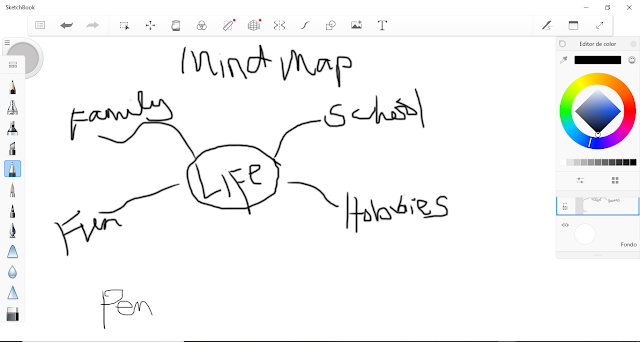

Comments
Post a Comment